Compiling from source¶
Prerequisites¶
To build ZecWallet locally, you need to install Qt v5.11 or higher. You can get the latest opensource version from the Qt download site. Download and install the Qt version for your platform. During the installation, you should also select the build version for your platform/compiler.
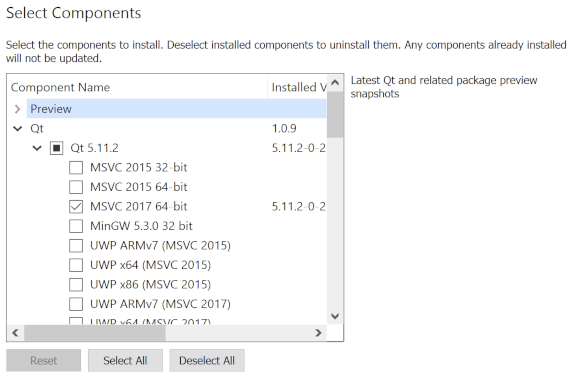
ZecWallet is written in C++ 14, so you’ll also need a modern C++ compiler like g++/clang++/visual c++ depending on your platform.
Building on Linux¶
First, install the pre-requisites
sudo apt install libgl1-mesa-dev
git clone https://github.com/ZcashFoundation/zecwallet.git cd zecwallet /path/to/qt5/bin/qmake zec-qt-wallet.pro CONFIG+=debug make -j$(nproc) ./zecwallet
Building on Windows¶
You need Visual Studio 2017 (The free C++ Community Edition works just fine). Alternately, you can cross-compile on Linux for Windows using the mingw compiler. See cross-compile instructions here.
From the VS Tools command prompt:
git clone https://github.com/ZcashFoundation/zecwallet.git cd zecwallet c:\Qt5\bin\qmake.exe zec-qt-wallet.pro -spec win32-msvc CONFIG+=debug nmake debug\zecwallet.exe
To create the Visual Studio project files so you can compile and run from Visual Studio:
c:\Qt5\bin\qmake.exe zec-qt-wallet.pro -tp vc CONFIG+=debug
Building on Mac¶
You need to install the Xcode app or the Xcode Command Line Tools first, and then install Qt.
git clone https://github.com/ZcashFoundation/zecwallet.git cd zecwallet /path/to/qt5/bin/qmake zec-qt-wallet.pro CONFIG+=debug make ./zecwallet.app/Contents/MacOS/zecwallet